i've found a bug when playing with shadow in the boss battle of green grove act 2. the bug is that when i've defeated robotnik. the mobile was destroying, well, but i was still be able to homing attack robotnik, when i've homming attacked him with shadow, i've sticked to the mobile and i've was not able to get out, just some seconds and i've was out of the mobile. well, this happens with the bosses in general.
The homing attack disables in two occasions: when it hits something, or after a certain amount of time if it can't hit anything. As a defeated boss cannot be hit any longer, that is the result.
I never saw it as an issue, but I'll add a disable the homing attack event as a boss is defeated to prevent the floating from happening.
Cuando abrí el juego, mi antivirus detectó un "Trojan-Spy", lo elimine inmediatamente pero me preocupa (no se si a alguien más le paso), no pude disfrutar el juego.
Some Antivirus have a conflict with the way some Fusion 2.5 extensions work and mark programs that use them as a virus.
An antivirus tries to guess a program is a virus and whenever they're not sure they may mark it as one. Avast in particular is a prime offender with false positives, but others as well do so.
If you google around you can see that a lot of Fusion made games, and sometimes Fusion itself, are treated as a virus even if they're not.
Unfortunately I have no way to stop AVs from marking the game as one. You have to whitelist it to play as normal.
well, actually, the special stages are very easy. there are a lot of rings scattered around, and it's just react fastly and know where the rings are going to appear, and i've can get all the 7 emeralds without much complications.
Why the hell is the metal sonic fight so damn hard? I mean for real its damn near impossible to doge any of the attacks when you have two metal sonics attacking you at once. I like the idea don't get me wrong but I keep raging so hard right now. ;(
A metal activates whenever the one you're fighting is almost dead.
Focus on the damaged one and quickly land the two hits needed to destroy it. Do it even if you lose rings.
Do not underestimate your ring buffer: you can get hit repeatedly without dying and you can use it to dispatch the weakened metal rather quickly to bring the battle back into a manageable situation.
Thank you for the tips. Sorry for being very mad. I really have been enjoying this game very much and I love that you put the metal sonics there as not many games do that
i can't get pass though the first special stage. i'm more familiar with the special stage style of sonic 2. but in this special stage things moves faster and i've must have more reflexes if i want to complete the special stages with the emerald.
The special stage relies more in learning the possible patterns and react to them than trying to get all rings.
There are fixed possible sequences (example: the spirals, or lines alternating left and right) once you identify them you may lose the first line, but all following lines should be easy to get.
Also, where did you get the drowning theme in the Genesis music from? It sounds different. I actually like it better than the others from the Genesis games.
There are two reasons actually: the first is that I needed a track with the right duration to fit for my cutscene, and the second is that a friend remixed that short track for the scene.
You still have the custom music option to put your own version if you want. Just follow the guide into the Custom folder to do it.
Hi. First of all I must apologize, because I am translating into English through google.
I see that it is a very good game and it looks good, but I have a problem, the speed. I've done the "/ MIS1" solution and I've only gained a bit more speed, but the game is still slow. I use a gforce gtx 970 card in an I5 with windows 10. With other games it does not happen to me, only with it. Any more concrete solution please?
Another thing.
Have you thought about making the game in ROM format, to play with an emulator?
So, I'm experiencing slowdown. Do you have any new solutions for slowdowns? I've followed the instructions but I will either get the game running close to a normal speed with skipped frames or the game running slow with smooth frames, It's weird.
I should have been more patient. Anyway thanks for replaying. If I find a solution I'll let you know about it.
Edit: Something about manually moving the files to a different folder will cause slowdown or it was just a bad extraction. Extracting again was all I needed to do. I'm playing at full speed now.
This fangame has some serious design issues which make the game itself significantly more frustrating to play.
1. The graphics are great, but the camera is WAY too zoomed in! I thought that the game would take advantage of the fact that it's widescreen, but the camera is so zoomed in that it makes the game disorienting and there's not enough time to react to anything. The camera should be more like Sonic Mania or any of Christian Whitehead's remakes. Instead, it ends up being like Sonic 4's.
2. The level design needs a lot more work. The enemy placement just isn't good, and I kept running into badniks that were almost impossible to avoid. The way that the levels are stacked makes the player repeat long segments of it if they miss a single jump. This makes the levels very repetitive and long.
3. The physics don't feel right. There's not enough momentum, Super Sonic doesn't have any special abilities, and the super peel out is practically useless because of how long it takes to charge. On the other hand, the spindash is overpowered. Also, some of the music is wrong, like how the invincibility music is from S&K, not 3dB.
4. The way special stages are handled is by far the worst part of the game! I never liked the giant rings because you shouldn't have to slow down and explore a level in a Sonic game. That's why Shadow the Hedgehog got so much criticism. The special stages themselves have even more issues. The controls are WAY too slippery to even be remotely manageable, and the reaction time is horrible due to the speed and very short render distance of the rings and bombs. These special stages are nearly impossible to beat. The bridge stages from the original 3d Blast are way better and I'm surprised that you didn't use those. The half-pipe is far too overused anyway, and this is an opportunity to come up with something new.
Overall, this game is very flawed in terms of design. And this is coming from someone who's completed almost every Sonic game! I see a lot of potential here, but for now, I'd rather play the original 3d Blast.
I am trying to find a way to make the game not crashed but I can't seem to find someone who can explain why it is crashing. (I hope someone could help cuz I really like this game)
I've been messing around with adding a custom soundtrack recently, but my music doesn't want to loop. I've made sure each file is in .ogg format, and converted the seconds over to milliseconds in LoopInfo.txt (e.g. 24977 for 24.977 seconds), but still nothing. For what it's worth, I've only tested it out in the Music Options menu, but the Mega Drive and Saturn soundtracks loop well enough.
Am I just doing something wrong, or is the game bugged somehow?
Okay, so I just tested a few tracks outside of the Music Options, and they loop just fine. Odd that it doesn't do that within the options, though.
I did encounter a rather glaring oversight, though: If you've set Panic Puppet 1's music to custom, it doesn't play during the opening cutscene. I know that the game is reading the file correctly, because it plays in the Music Options menu… just not during that particular instance. I haven't gotten far enough in the game to test to see if it in the Zone itself, but I assume that if it works in Options, then it'll work in-game.
A lesser, but still annoying bug is that some Custom settings revert to Mega Drive when going into Music Options. It isn't every one, though; I've noticed it for Green Grove 1, the Super music, and a handful of others.
I'll be looking into those, thank you for reporting! EDIT: I fixed the issue for the loop in the menu and the problem with the tracks resetting to "MD", but I didn't have the issue in the story screen, the custom music for panic puppet zone played correctly. I'll be uploading those fixes with version 1.15. Thanks again!
ugh, this is my mistake but i want to say it anyways, the save file needs a backup in case of accidental selecting new game (in my case when i enter the extra menu instead of choosing continue and believing that B work like cancel/return)
my game is already a little slow for some unknown reason and completing a character is already a work of my patience, collecting the 7 emeralds is a different subject, and doing a second run with a character because i choose new game by mistake takes all my energy and force me to play another game to cooldown
after a night of sleep i calmed myself, and i'm kind of embarrassed of my comment, by my point of view it looks like i'm blaming you, that wasn't my purpose at all, maybe you didn't saw it that way but i wouldn't feel fine until i make it clear, it was my fault for not paying attention while playing
i will do that, i finished the game with amy but didn't collect emeralds, when i tried to replay to collect the emeralds i made that mistake, and now i'm playing with her again, but will take a while, and actually found a funny bug in the previous run:
sorry for the low quality, i take the picture with my phone to send it to whatsapp, i was fighting eggman but i used the hammer to late so he hit me and while falling back, tails grabbed me, resulting in that, tails is froze there and i can move like it should while grabbed by tails, the bug fixed when i jump
and about the slowdown, is random now, when i opened the game today, it was almost without slowdown, since the moment i extract the new version i add the "/MIS1", sometimes work and other times don't, i feel it's my pc
A problem with ... Flying Shadow? and Infinite Boost? Well, what happens is that when I do the spin dash and hold down and press "B" shadow it can boost, and also when I do Homming Attack and press "B" shadow it can do it again, making it jump infinitely (I discovered all this without the energy of the boost and with version 1.13)
Edit:Shadow crosses walls for some reason ._. it only happens with breakable walls
Greetings, you might recognize me as the one who also noticed the prison egg glitch in my friend's playthrough of this game on YouTube. I recently downloaded it to do a playthrough myself and it was working perfectly fine a few days ago, but now for some unknown reason, the controls don't work; I can only pause the game, but that's it. I can't even move the characters, scroll through the main menu or title screen. Is there any possible way you can fix that?
Hello, can you try to reset the controls? Access the Data/Profiles folder and delete the "last" file. The next time you start the game it will ask you to remap every command.
In my journey to beat the game with every single character, I found out that in Volcano Valley Act 2, close to a switch that allows to access a giant room of lava with a fire shield, you can go out of bounds by going upward and it leads you to a strangely white place with lava that doesn't damage the character.
- How did you even trigger the clip into the ceiling with shadow!?
- And the super gravity? wow, this one will be crazy to trigger!
- The homing forces some camera motion that should be disabled when it is locked. I guess I'm forced to disable that homing code whenever the camera is blocked to prevent that glitchy behaviour.
Once more, thank you for reporting, Mastakirby! The camera ones will be rather easy to fix, and I'll find a way to fix the other two as well.
Hello, the problem you have is related to analog stick controls that affects some pads. I think I managed to solve the issue and I'll release a fix with version 1.13.
At the moment you can set up your controls to use the cross of your pad, or set up the keyboard.
I feel like the complete lack of anything resembling the flicky-collecting mechanic sort of detracts from the game. Not necessarily saying rescuing the flickies should be mandatory, but perhaps there could be some type of advantage or incentive for focusing on them (extra points for clearing an act with them, maybe?) Also, I'm not really too huge on the presence of Sonic 2's special stages and the peel out from Sonic CD, as they feel a bit out of place here. This is an interesting idea though, and I like the concept. The minibosses caught me off guard at first, but they're a welcome/unique addition. The 2D levels generally resemble their isometric counterparts quite well.
i fell like the special stages are a tad too hard, and the enemy placement is not that good. i liked how you got the emeralds in the first 2 first acts, and i first believed that the SP stages would just be a way to get the emeralds early, and that made me OK with the very hard SP stages, but after beating spring stadium, i realized that was not the case. Could you make the player slower in the SP stages to fix this? or have more giant rings?
1: no matter how many times i try to input the MIS1 and OLDPAUSE, the game still go with the same speed, i'm already fine playing like that, maybe is some compatibility issues with windows 10 or i just have bad luck
2: is normal to enter another zone with a shield? i will explain more, i'm playing with knuckles and got a electric shield in rusty ruin act 2 and defeated eggman, then when i was teleported to spring stadium i'm still having the electric shield, google can't help to know if this is something normal in sonic 3 and knuckles or not so i can call it a bug or not
Hello, if you complete a stage with a shield, you'll carry it over (except into Final Fight). It's an intended feature added with version 1.06 when I upgraded the save system.
Compared to Sonic 3 & Knuckles this game has lower chances to get a shield, so this was added to reward good play and offset the lowered shield chance a little.
At the moment there is a bug between Rusty Ruin 1 and Rusty Ruin 2 and in that case the shield doesn't carry over. It will be fixed when 1.10 hits.
← Return to game
Comments
Log in with itch.io to leave a comment.
i've found a bug when playing with shadow in the boss battle of green grove act 2. the bug is that when i've defeated robotnik. the mobile was destroying, well, but i was still be able to homing attack robotnik, when i've homming attacked him with shadow, i've sticked to the mobile and i've was not able to get out, just some seconds and i've was out of the mobile. well, this happens with the bosses in general.
The homing attack disables in two occasions: when it hits something, or after a certain amount of time if it can't hit anything. As a defeated boss cannot be hit any longer, that is the result.
I never saw it as an issue, but I'll add a disable the homing attack event as a boss is defeated to prevent the floating from happening.
Hey, I believe I figured out what's causing massive slowdown in some people's computers.
Something's wrong with the gamepad support, it might be polling inputs too agressively and hogging CPU cycles as a result.
By using keyboard controls and binding my gamepad with xpadder instead of ingame, I got the game to run as it's supposed to.
Hello, the gamepad routines are the ones provided with worlds delta, so I didn't expect them to have a problem.
(i never experienced issues on my laptops when I used the gamepad).
I'll be sure to investigate the problem and see if I can adjust it.
Thank you for reporting it.
Cuando abrí el juego, mi antivirus detectó un "Trojan-Spy", lo elimine inmediatamente pero me preocupa (no se si a alguien más le paso), no pude disfrutar el juego.
Some Antivirus have a conflict with the way some Fusion 2.5 extensions work and mark programs that use them as a virus.
An antivirus tries to guess a program is a virus and whenever they're not sure they may mark it as one. Avast in particular is a prime offender with false positives, but others as well do so.
If you google around you can see that a lot of Fusion made games, and sometimes Fusion itself, are treated as a virus even if they're not.
Unfortunately I have no way to stop AVs from marking the game as one. You have to whitelist it to play as normal.
oh, a spanish comment! well it's impressive that sotaknuck knows spanish and can reply an spanish comment.
well, actually, the special stages are very easy. there are a lot of rings scattered around, and it's just react fastly and know where the rings are going to appear, and i've can get all the 7 emeralds without much complications.
Why the hell is the metal sonic fight so damn hard? I mean for real its damn near impossible to doge any of the attacks when you have two metal sonics attacking you at once. I like the idea don't get me wrong but I keep raging so hard right now. ;(
A metal activates whenever the one you're fighting is almost dead.
Focus on the damaged one and quickly land the two hits needed to destroy it. Do it even if you lose rings.
Do not underestimate your ring buffer: you can get hit repeatedly without dying and you can use it to dispatch the weakened metal rather quickly to bring the battle back into a manageable situation.
Thank you for the tips. Sorry for being very mad. I really have been enjoying this game very much and I love that you put the metal sonics there as not many games do that
metal sonic mk 2 is a bitch
I love Sonic the HedgeHog series soo awesome.
i can't get pass though the first special stage. i'm more familiar with the special stage style of sonic 2. but in this special stage things moves faster and i've must have more reflexes if i want to complete the special stages with the emerald.
The special stage relies more in learning the possible patterns and react to them than trying to get all rings.
There are fixed possible sequences (example: the spirals, or lines alternating left and right) once you identify them you may lose the first line, but all following lines should be easy to get.
Jump, don't move left and right.
I try to pair the game with the SEGA Genesis Mini Controller but it won't work. Can someone help me?
Also, where did you get the drowning theme in the Genesis music from? It sounds different. I actually like it better than the others from the Genesis games.
The drowning theme is a slightly modified version that was a default in Worlds Delta. I kept it as I liked it more as well.
I think the music for the good ending (saturn version) should've used the good ending from the actual game instead of the title screen music.
Is there a reason for that? I really like your version, but I prefer the original song that played in the actual Saturn version.
There are two reasons actually: the first is that I needed a track with the right duration to fit for my cutscene, and the second is that a friend remixed that short track for the scene.
You still have the custom music option to put your own version if you want. Just follow the guide into the Custom folder to do it.
after i opened the game for the first time, my whole computer has been super laggy and i don't know how to fix it
I'm not sure how the game could have messed up your system. It is a self contained fusion2.5 generated exe with an official microsoft dll...
Do you keep having lagging issues even after restarting the PC?
restarting does fix it but i just wanted to know in case it happens again
Hi.
First of all I must apologize, because I am translating into English through google.
I see that it is a very good game and it looks good, but I have a problem, the speed.
I've done the "/ MIS1" solution and I've only gained a bit more speed, but the game is still slow.
I use a gforce gtx 970 card in an I5 with windows 10. With other games it does not happen to me, only with it. Any more concrete solution please?
Another thing.
Have you thought about making the game in ROM format, to play with an emulator?
Have you tried using the /OLDPAUSE command?
No. How is it done?
Same procedure with the /MIS1 option, just put /OLDPAUSE after that command.
"C:\BLAH BLAH BLAH\Sonic3D2d 1.09.exe" /MIS1 /OLDPAUSE
Beware, if you use OLDPAUSE to get out of a pause you'll need to press ENTER.
thanks, but it has not been solved, it will jerk
Sorry for the late reply, but did you update the game to a newer version?
It was an extension for the joypad that caused those massive slowdowns and it has been disabled now. Just remap your controller first.
looks interesting!
That was definitely fun. This game is much better than the original Sonic 3D Blast. Thanks much for this game.
This looks fun. I'll definitely play this.
If you haven't added it yet, maybe Fang and Amy as extra unlockable characters?
Hello, Amy is already one of the 5 unlockable characters, but there are no plans for a playable Nack.
''é a potência,não tem como
o lek nem se mete
é a potência,não tem como
por favor não se mete''
-Bill Gates
So, I'm experiencing slowdown. Do you have any new solutions for slowdowns? I've followed the instructions but I will either get the game running close to a normal speed with skipped frames or the game running slow with smooth frames, It's weird.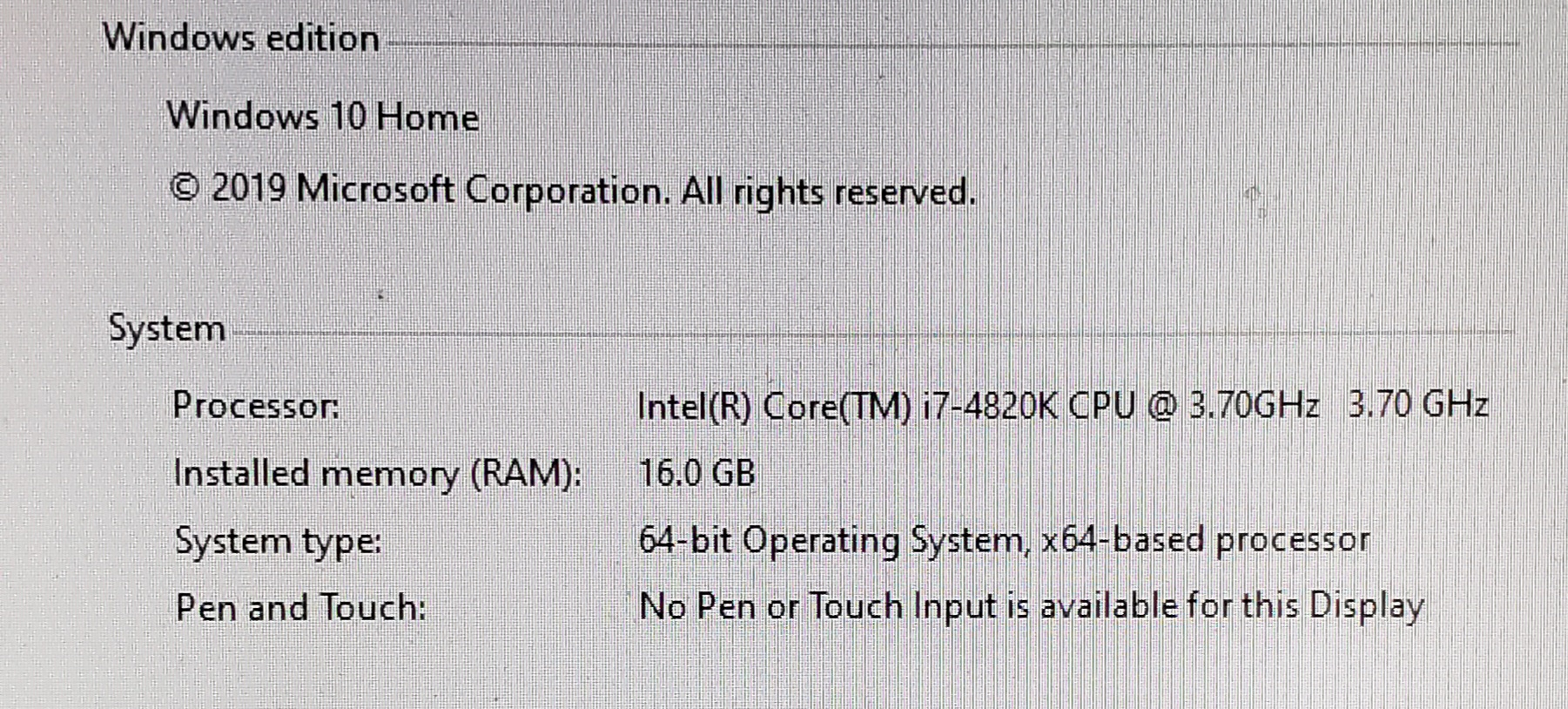
Damn, no response?
I really wanted to play this game but I guess I just can't.
I'm sorry, I am unable to check comments 24/7...
I have no idea about what could cause slowdowns on your system. The specs seems more than adequate.
I tested the game on a 2012 win 7 pc with a 2.2 Ghz i7 and it runs without issues.
I also tested on a GPDwin2 whose specs are inferior to your system and I experience no slowdowns as well with no need for /MIS1 commands
Try to see if there are too many processes active on your end that may affect the game's performance
I should have been more patient. Anyway thanks for replaying. If I find a solution I'll let you know about it.
Edit: Something about manually moving the files to a different folder will cause slowdown or it was just a bad extraction. Extracting again was all I needed to do. I'm playing at full speed now.
Great, good to hear it is working as it should!
another blueberry pie type game
in other words:good job on making the game
Thanks! Enjoy the game and unlock all the characters!
i think i gonna make a vid on this game soon
Post a link to it here then!
https://www.youtube.com/watch?v=fKSZ5cL-u5s here is the vid link
This fangame has some serious design issues which make the game itself significantly more frustrating to play.
1. The graphics are great, but the camera is WAY too zoomed in! I thought that the game would take advantage of the fact that it's widescreen, but the camera is so zoomed in that it makes the game disorienting and there's not enough time to react to anything. The camera should be more like Sonic Mania or any of Christian Whitehead's remakes. Instead, it ends up being like Sonic 4's.
2. The level design needs a lot more work. The enemy placement just isn't good, and I kept running into badniks that were almost impossible to avoid. The way that the levels are stacked makes the player repeat long segments of it if they miss a single jump. This makes the levels very repetitive and long.
3. The physics don't feel right. There's not enough momentum, Super Sonic doesn't have any special abilities, and the super peel out is practically useless because of how long it takes to charge. On the other hand, the spindash is overpowered. Also, some of the music is wrong, like how the invincibility music is from S&K, not 3dB.
4. The way special stages are handled is by far the worst part of the game! I never liked the giant rings because you shouldn't have to slow down and explore a level in a Sonic game. That's why Shadow the Hedgehog got so much criticism. The special stages themselves have even more issues. The controls are WAY too slippery to even be remotely manageable, and the reaction time is horrible due to the speed and very short render distance of the rings and bombs. These special stages are nearly impossible to beat. The bridge stages from the original 3d Blast are way better and I'm surprised that you didn't use those. The half-pipe is far too overused anyway, and this is an opportunity to come up with something new.
Overall, this game is very flawed in terms of design. And this is coming from someone who's completed almost every Sonic game! I see a lot of potential here, but for now, I'd rather play the original 3d Blast.
I agree with this, Mostly about the Special Stages, I can't see 5 feet in front of me, making me miss most of the rings.
I am trying to find a way to make the game not crashed but I can't seem to find someone who can explain why it is crashing. (I hope someone could help cuz I really like this game)
Which windows version are you using? Do you have the direct X libraries installed?
The direct X libraries? (I use windows 10)
I mean I have directx 12
I'm sorry, but I don't know what it could cause the game to crash, you seem to satisfy the requirements for it to run...
Oh, It's ok.
Wait, I think the xinput thing like is bug or crash since I look at it and I don't know if it is normal or not. (Nvm, it is just normal)
Ok, so the game stop crashing and I can play now.
I don't know why but for some reason, everytime I open the game, it crashed after some few seconds making it impossible for me to play
Does anyone know why it crashed?
When I Try To Download Sonic 3D In 2D RAR, Its Fails And When I Restart The Download It Its Done But The RAR Has 0 bytes, What Do I Do?
There are no RAR files for download. Both are Zip files.
If you have issues downloading fom here, other than try to download again at a later time you could try download Sonic 3D in 2D from Gamejolt instead.
Thanks!
I've been messing around with adding a custom soundtrack recently, but my music doesn't want to loop. I've made sure each file is in .ogg format, and converted the seconds over to milliseconds in LoopInfo.txt (e.g. 24977 for 24.977 seconds), but still nothing. For what it's worth, I've only tested it out in the Music Options menu, but the Mega Drive and Saturn soundtracks loop well enough.
Am I just doing something wrong, or is the game bugged somehow?
Which track are you trying to replace? I will check if there is a problem with the loopback controls.
Also, does it happen on every track?
Okay, so I just tested a few tracks outside of the Music Options, and they loop just fine. Odd that it doesn't do that within the options, though.
I did encounter a rather glaring oversight, though: If you've set Panic Puppet 1's music to custom, it doesn't play during the opening cutscene. I know that the game is reading the file correctly, because it plays in the Music Options menu… just not during that particular instance. I haven't gotten far enough in the game to test to see if it in the Zone itself, but I assume that if it works in Options, then it'll work in-game.
A lesser, but still annoying bug is that some Custom settings revert to Mega Drive when going into Music Options. It isn't every one, though; I've noticed it for Green Grove 1, the Super music, and a handful of others.
I'll be looking into those, thank you for reporting!
EDIT: I fixed the issue for the loop in the menu and the problem with the tracks resetting to "MD", but I didn't have the issue in the story screen, the custom music for panic puppet zone played correctly. I'll be uploading those fixes with version 1.15. Thanks again!
ugh, this is my mistake but i want to say it anyways, the save file needs a backup in case of accidental selecting new game (in my case when i enter the extra menu instead of choosing continue and believing that B work like cancel/return)
my game is already a little slow for some unknown reason and completing a character is already a work of my patience, collecting the 7 emeralds is a different subject, and doing a second run with a character because i choose new game by mistake takes all my energy and force me to play another game to cooldown
after a night of sleep i calmed myself, and i'm kind of embarrassed of my comment, by my point of view it looks like i'm blaming you, that wasn't my purpose at all, maybe you didn't saw it that way but i wouldn't feel fine until i make it clear, it was my fault for not paying attention while playing
It's ok, once you'll reach the "All Clear" state for a save game, you could always backup the "save" file in the "Data" Directory.
About your slowdown, did you try to use the /MIS1 solution in the troubleshooting section and run the game from a shortcut?
i will do that, i finished the game with amy but didn't collect emeralds, when i tried to replay to collect the emeralds i made that mistake, and now i'm playing with her again, but will take a while, and actually found a funny bug in the previous run: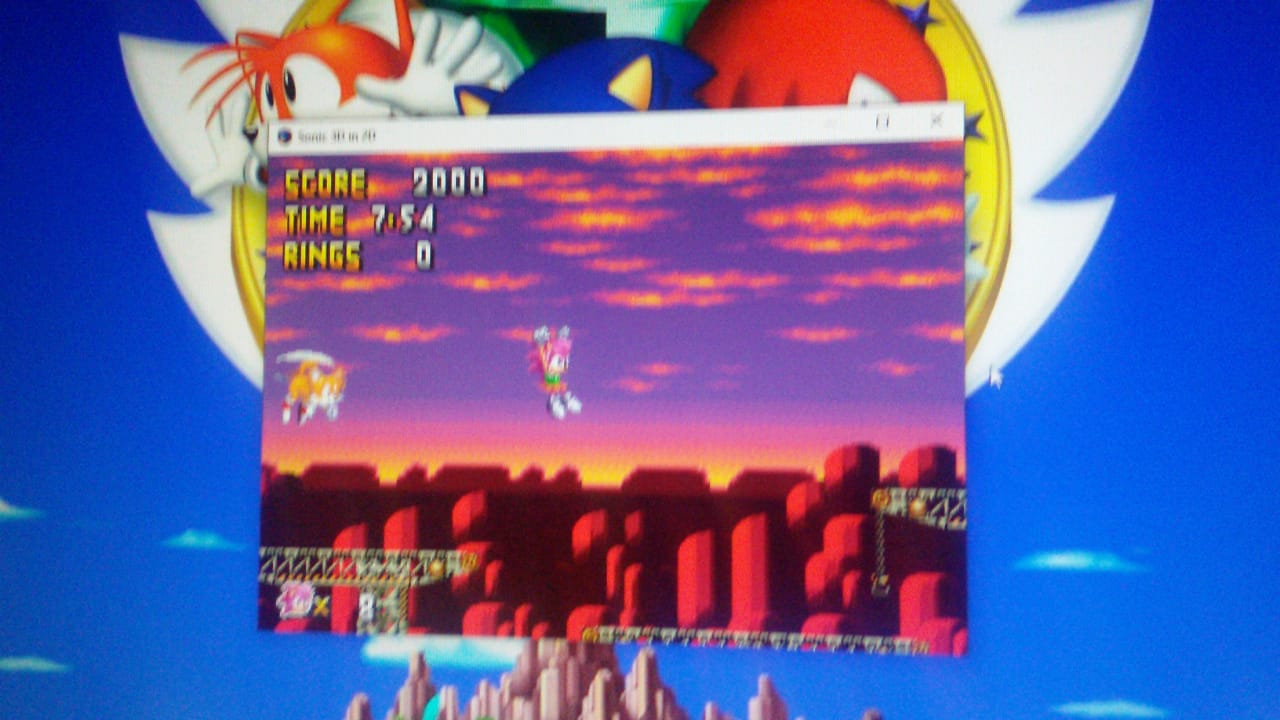
sorry for the low quality, i take the picture with my phone to send it to whatsapp, i was fighting eggman but i used the hammer to late so he hit me and while falling back, tails grabbed me, resulting in that, tails is froze there and i can move like it should while grabbed by tails, the bug fixed when i jump
and about the slowdown, is random now, when i opened the game today, it was almost without slowdown, since the moment i extract the new version i add the "/MIS1", sometimes work and other times don't, i feel it's my pc
Oh...wow, this bug is interesting! Thank you for reporting!
EDIT: It was an issue with the Hurt flag. Tails should not grab you when you're hurt. It will be patched in 1.15.
A problem with ... Flying Shadow? and Infinite Boost? Well, what happens is that when I do the spin dash and hold down and press "B" shadow it can boost, and also when I do Homming Attack and press "B" shadow it can do it again, making it jump infinitely (I discovered all this without the energy of the boost and with version 1.13)
Edit:Shadow crosses walls for some reason ._. it only happens with breakable walls
I'll have a look into those issues. They're probably side effects to the latest bugfixes. Thank you!
Cool Fan Game
LONG TIME WITHOUT PLAY SONIC. Thanks <3
Greetings, you might recognize me as the one who also noticed the prison egg glitch in my friend's playthrough of this game on YouTube. I recently downloaded it to do a playthrough myself and it was working perfectly fine a few days ago, but now for some unknown reason, the controls don't work; I can only pause the game, but that's it. I can't even move the characters, scroll through the main menu or title screen. Is there any possible way you can fix that?
Hello, can you try to reset the controls? Access the Data/Profiles folder and delete the "last" file. The next time you start the game it will ask you to remap every command.
Alright. I'll try that
It worked. Now I can continue my playthrough. I appreciate the help.
In my journey to beat the game with every single character, I found out that in Volcano Valley Act 2, close to a switch that allows to access a giant room of lava with a fire shield, you can go out of bounds by going upward and it leads you to a strangely white place with lava that doesn't damage the character.
Hello! That's Act1 actually! There is a collision-less ceiling tile in that wall. I'll fix it right away! Thank you! This one was nasty!
EDIT: Fixed for 1.13! Thanks!
YEAH!!!!
i found too before that update (this image is before the recent update)
sorry with my bad english
Been a while since I've played this, found some...interesting things lol
https://clips.twitch.tv/NeighborlyGenerousWheelHeyGuys
https://clips.twitch.tv/ScrumptiousSweetDragonflyResidentSleeper
https://clips.twitch.tv/SmoggyEnchantingSwallowUnSane https://clips.twitch.tv/SecretiveRefinedCookieCclamChamp
woahahaha!
- How did you even trigger the clip into the ceiling with shadow!?
- And the super gravity? wow, this one will be crazy to trigger!
- The homing forces some camera motion that should be disabled when it is locked. I guess I'm forced to disable that homing code whenever the camera is blocked to prevent that glitchy behaviour.
Once more, thank you for reporting, Mastakirby! The camera ones will be rather easy to fix, and I'll find a way to fix the other two as well.
Did you tackle the achievements added with V1.10?
I saw the list and I can say these won't be easy, but I'll give it a shot!
But without the zip
Can you also add sonic 3d in 2d for Android and iOS?
no because legal stuff
Ok thanks I already set up the controls and keyboard IL wait for the fix
can you fix the special stage control cause i cant move
Hello, the problem you have is related to analog stick controls that affects some pads. I think I managed to solve the issue and I'll release a fix with version 1.13.
At the moment you can set up your controls to use the cross of your pad, or set up the keyboard.
I would like this some more character cream the rabbit and blaze
I feel like the complete lack of anything resembling the flicky-collecting mechanic sort of detracts from the game. Not necessarily saying rescuing the flickies should be mandatory, but perhaps there could be some type of advantage or incentive for focusing on them (extra points for clearing an act with them, maybe?) Also, I'm not really too huge on the presence of Sonic 2's special stages and the peel out from Sonic CD, as they feel a bit out of place here. This is an interesting idea though, and I like the concept. The minibosses caught me off guard at first, but they're a welcome/unique addition. The 2D levels generally resemble their isometric counterparts quite well.
i fell like the special stages are a tad too hard, and the enemy placement is not that good. i liked how you got the emeralds in the first 2 first acts, and i first believed that the SP stages would just be a way to get the emeralds early, and that made me OK with the very hard SP stages, but after beating spring stadium, i realized that was not the case. Could you make the player slower in the SP stages to fix this? or have more giant rings?
I like how you reused elements from other Sonic games. Especially love Rusty Ruin, it's like my 3 favorite levels put together. :D
There's one thing I'd like to ask. Is it intended that Knuckles doesn't deflect projectiles while gliding like he used to in S3&K?
Yes, it is intended. Despite being a slight nerf to the character it seems more correct this way to me.
hi again, i have 2 things to say
1: no matter how many times i try to input the MIS1 and OLDPAUSE, the game still go with the same speed, i'm already fine playing like that, maybe is some compatibility issues with windows 10 or i just have bad luck
2: is normal to enter another zone with a shield? i will explain more, i'm playing with knuckles and got a electric shield in rusty ruin act 2 and defeated eggman, then when i was teleported to spring stadium i'm still having the electric shield, google can't help to know if this is something normal in sonic 3 and knuckles or not so i can call it a bug or not
Hello, if you complete a stage with a shield, you'll carry it over (except into Final Fight). It's an intended feature added with version 1.06 when I upgraded the save system.
Compared to Sonic 3 & Knuckles this game has lower chances to get a shield, so this was added to reward good play and offset the lowered shield chance a little.
At the moment there is a bug between Rusty Ruin 1 and Rusty Ruin 2 and in that case the shield doesn't carry over. It will be fixed when 1.10 hits.